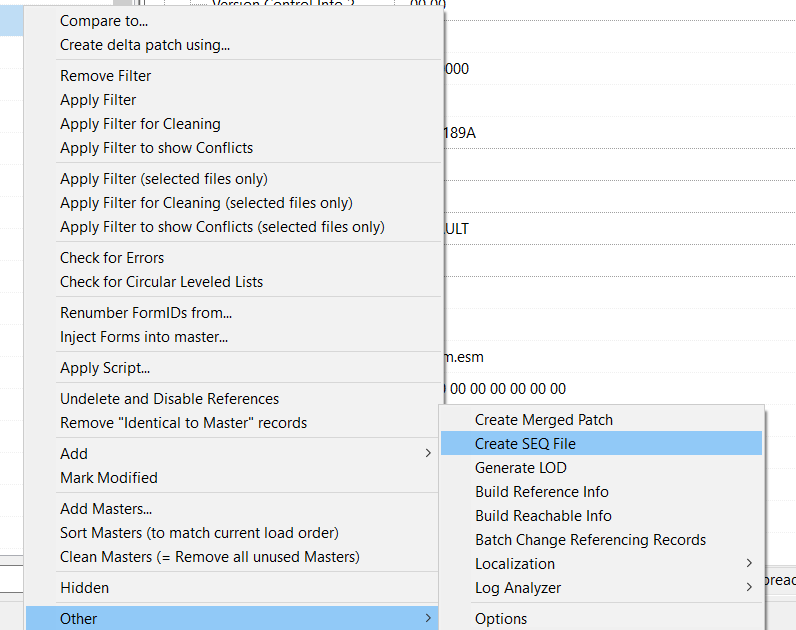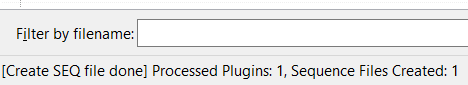Arcane University:Seq Guide
What is the function of an SEQ file? If you've ever created a new quest entry in the Creation Kit only to find that it mysteriously doesn't run in-game, this is because the game needs a file associated with it to recognize the new data. (Ticking Start Game Enabled doesn't do anything on its own.)
Luckily, this is very quick and easy to do.
Contents
Install xEdit
Install TES5Edit for Classic Skyrim (LE), or SSEEdit for Skyrim Special Edition. This tool is incredible useful for many purposes. Leave an endorsement if you like.
Load your mod
Open TES5Edit and make sure that the .esp you've been working on is ticked. Let the loader run until everything is shown on the left.
Create SEQ file
Right click on your .esp, go down to Other and then click 'Create SEQ File'.
Success message
Wait a moment and you should see the log post a successful message. If not, try again or relaunch xEdit.
Check and distribution
You are done. Go to Skyrim\Data\seq and you should see the name of your .esp. You can now run it in-game, provided you've set it up properly in the CK, of course. Remember to include this file with the archive when uploading to the Nexus or Steam Workshop.